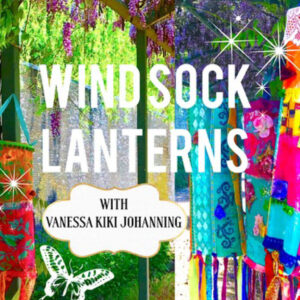Botanical Prints on a Gel Plate with Beth Kluth
Create beautifully layered botanical prints with acrylic paint on a gel plate. You’ll create at least a dozen different prints and will mat two of them to 8″ x 10″. Artists of any skill level will be amazed at the designs they can create.